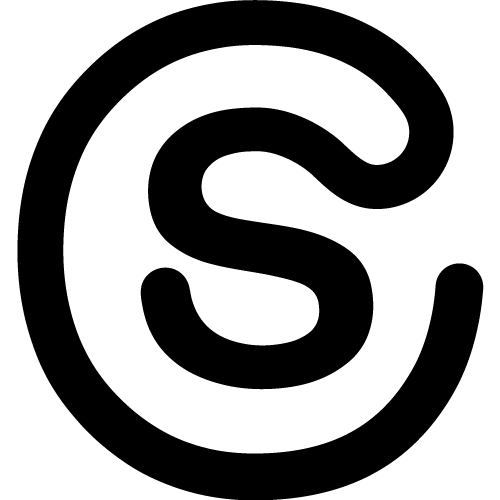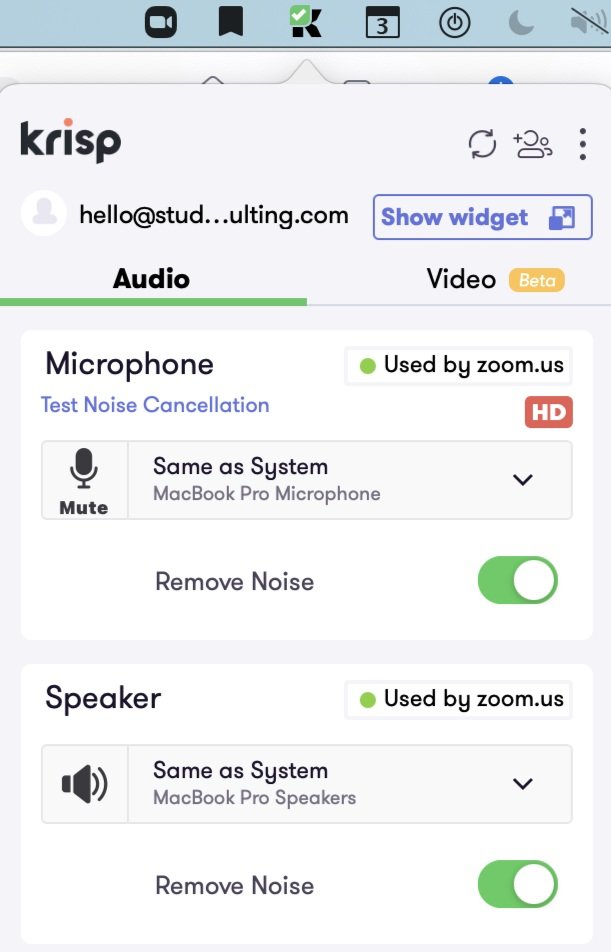4 Tips to Nail Your Video Interview
As we head into year three of the COVID-19 pandemic (yes, year three…I can’t believe it either), both remote work and remote interviews are certainly here to stay. While best practices for interviews previously revolved around strong handshakes and your best attire, interviewing online over a video call is a completely different ball game. In order to help you succeed, I’ve compiled a list of a few tools and tricks that you can employ to help yourself shine during these unique (and sometimes awkward) interactions.
1. Eliminate all background noise
A screenshot of the Krisp.ai app enabled for use with Zoom.
This one may seem obvious, but life happens and there will always be background noises we can’t plan for (dog barking, baby crying, fire truck, etc.). Additionally, remote work has given us the flexibility to work from all kinds of places, some of which are noisier than others (coffee shops, airports, etc.). Thankfully Krisp.ai is a miracle worker in all of these scenarios, as it’s trained to only pick up the audio of your voice, eliminating all background noise. If you don’t believe me, download it and hop on a video call with someone (make sure your integration is set up properly with whatever program you’re using), and clap loudly to see if the other person can hear you. They won’t be able to, which means that all of your background noise woes are a thing of the past. You can present your best, polished self without any loud interruptions during an interview or meeting. Krisp has a free version that gives you up to 240 minutes per week for free, but I can assure you the paid version is worth every penny if you need more than that.
2. Use a good virtual background
Again, this one seems simple, but I’ve seen the full spectrum of things (especially working at code school during the pandemic). If you are interviewing, your background should not be any kind of video or gif. It should be a static image that’s clean, plain, and professional. That’s not to say you can’t have a little bit of style and personality, but you want your background to complement your appearance, not be a distraction or detractor. There are tons of sites online where you can get high-resolution images (Unsplash, Pexels), including West Elm’s blog where they feature some mid-century modern backdrops. If you have a particular vibe or style, go for it, but keep it professional. Again, this will help with avoiding any distractions in the background of your video as well., such as pets or family members.
3. Utilize the “Hide Self View” on Zoom
The “Hide Self View” feature on Zoom.
This one is huge for me personally, as I will only stare at my face if I can see it on Zoom. It’s a weird, self-conscious habit, where I’m afraid my hair is out of place or that I look weird for some reason (even though I know in my brain that I really don’t). Stanford’s research confirms the strain that this puts on our brains, as it’s not normal to basically be looking in a mirror all day long in meetings or to be making such intense eye contact for extended periods of time as we do on video calls. If you’re using Zoom (which I primarily do), you can find their support article here on how to turn this button on for your next call. If you use another video calling application, it’s worth looking into to see if this feature exists on their platform as well.
4. Get a ring light (and don’t sit with your back to a window if you can help it)
Try to avoid being backlit with a window behind you, where you become a silhouette instead of the main focus.
A good ring light doesn’t have to cost you much, and in fact, they make small ones like mine that are both easy and affordable. Mine just clips onto the top of my computer (or cell phone), so I can use it when I need it, and remove it and charge it when I don’t. It has a USB charging cable, so I can plug it into my computer to recharge it after a call. This doesn’t seem like a big deal, but having a bit of extra light can help you look a bit better on camera, especially if you find yourself in a darker room (which I often do these days, as I’ve been working out of my parents’ house and there’s not a lot of natural or even artificial light). Additionally, you should try to avoid sitting with your back to a window, which creates a sort of halo effect, illuminating all around you instead of your face (which is what people want to see!).
Overall, these suggestions are quick and affordable (most are free!) ways to improve your presence when you’re doing video interviews. If you eliminate background sound and noise and light yourself well, the focus will be on you and your stellar interview answers, rather than what your dog is doing in the background. Give these a try and let me know how they work out for you by dropping a comment below!
As always, if you found this article helpful, consider buying me a coffee to support my site and help keep the lights on!